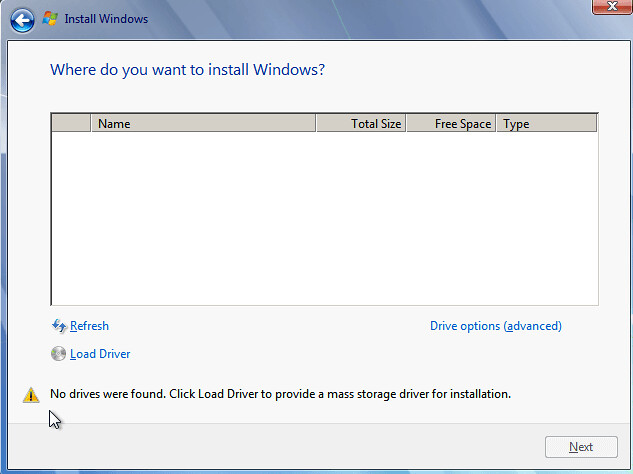My 7559 has two display adapters. Intel and Nvidia. How do I know which is in use? How can I select the one I want?
7559 Video selection
Temperature Issue (problem) with Dell Studio 1458
Dear Community,
I've bought a Dell laptop back in 2010 when i was in USA. Laptop parametars were the following:
Dell Studio 1458 with i7 Q720 1.6 Ghz CPU,
AMD Mobility Radeon HD 5000 Series,
ST9500420AS 500 GB HDD on AdvSMART,
2 x 4 GB RAM DDR3.
and etc.
Two times per year (usually every six months) i'm cleaning the dust from the laptop, ( motherboard, fan, etc. ) so far i haven't been changed the thermal compound and pad. However, i did that successfully yesterday (this is not the first time that i'm changing the compund and pads on different laptops) but sadly the problem still remains :( Back in 2014 my charger get fired, and i've to purchase a new one then i've decided to get one from China. (looks the same as previous, and the current and voltages are equial ), and the laptop works perfectly fine until 6 months when i've upgraded my OS from windows 8.1 to windows 10. Then the troubles get started - my CPU temperature is always around ~70 degree ( Celsious ), and when i start some heave softwares it get's up to 100 + degree when the laptop turned off due to high temperature picks. When the problem stars ( 2-3 months ago ), i've decided to clean the laptop, but sadly there isn't too much dust on the fan and monther board as well. Then yesterday i've decided to change the thermal compound and pad, after the change the issue still remains, and the only difference is that my normal temperature drops from 70 to 60 degrees, but then i start those heavy apps then in a mature of 5-10 mins the temperature get's into 100 + degree and laptop switch off automatically. :(
From my perspective i've an issue with currency or os windows 10, or maybe the fan. However, the fan is running perfectly fine when the temperature starts growing, also the fans speed starts growing as well.
Does any of you have similar issue, or have an idea how to improve the temperature sittuation?
Sorry for the long post, but i want to be as more as precisely and detailed as i can.
P.S. let me know if you need more details.
Thanks in advance for your help.
Kind regards and greetings from Bulgaria. :)
Zahari
Latitude 5430 won't boot up
Dell Latitude 5430, out of warranty. The power light comes on, but it never goes anywhere. No beeping, no Dell logo. It is receiving power but I don't think it is seeing the hard drive. On powerup, hard drive light comes on once for a split second, and then it remains off. I have tried removing battery, pushing power button, reinstalling battery, no luck. I have pressed the Fn key with power button, nothing.
No beeping, no boot, the screen stays just black, but power is on. Please help.
Help Dead Inspiron 5759 1 week Old !!
OK where to begin.
I purchased a Dell Inspiron 5759 from the DELL Outlet site, which arrived last week. All hunky dory nice machine no problems.
I created a Win 10 rescue USB, then swapped out the HDD for a Samsung EVO 850 250gb and migrated the OS to the new drive.
Been using the machine daily since and was really enjoying the new real estate (17" screen over my old 15.4")
My troubles started 2 days ago. Graphics started breaking up and the machine would freeze.
I downloaded and installed the latest AMD & Intel drivers and updated the BIOS hoping to solve the issue.
It seemed to work, but would still freeze occasionally.
Today though after several attempts to boot I now have a bigger issue. My week old laptop is now refusing to enter the BIOS or boot. I swapped the drive back hoping to reinstall Win 10 but now I can't even do that.
The laptop is not even entering the BIOS, no DELL logo or anything, the only sign of life is the power LED. I have four white flashes followed by two orange and the cycle repeats.
I contacted support by chat and apparently because I swapped the drive out I invalidated my warranty !!
I then phoned the "Out Of Warranty" department as requested. Spent 5 mins on the phone to the guy who said "Because there is no physical damage to my laptop it should be still covered by the warranty", he then said he would transfer me to the right department. 30 mins later I decided to hang up and try here.
Please could someone from DELL contact me and tell me what my options are with my 1 week old laptop that won't enter the BIOS let alone boot !!
Thanks
INSPIRON 1545 Time-of-day clock has stopped
Hi
My 2 year old Grandson decided to play with my INSPIRON 1545 which I had left switched on whilst I was getting dinner ready.He was tapping and banging all of the keys at once for a good 3-4 minutes or so before I could leave what I was doing to stop him as I stupidly thought that no harm could be done to the laptop's system simply by over-working the keyboard !
Within 3-4 minutes of him banging and tapping multiple keys on the keyboard my laptop shut down volountary and it wasn't untill Grandson went home a couple of hours later that I attempted to re-start the laptop and discovered that it would not " boot up ".
When I turn the laptop on I see the DELL LOGO page and within about 30 seconds I get a black screen with the message " Time-of-day clock has stopped " in the top left-hand corner. I have tried everything to get past this error message such as turning it on whilst constantly tapping F2 and then F12 and F8 but to no avail...the only two screenshots I get are the DELL LOGO screen and then the black screen with " Time-of-day clock has stopped " message.
I have tried telephoning DELL technical support but I am left on hold each time after I have given them the "service tag number "...after 10-15 of being kept on hold I give up...I have now given up about 4-5 times after going through the exact same ritual with DELL technical support 4-5 times without ever actually getting to speak to a " live technician ".
I am hoping that somebody here will be able to give me some advice as to what the problem may be and what I may be able to do to bring my laptop " back from the dead "...???
All answers wil be very much appreciated and acted upon...so the more the merrier please lol. Maybe one of you has experienced this problem yourself at some stage or maybe you have a suggestion as to what could be causing the problem...maybe someone could even just tell me what the " Time-of-day clock " is and where it might be...as to be honest I haven't got the foggiest idea and neither has any of my friends whom I have asked...?...Lol
Rapid Response Required As The Time Of Day Clock Needs Re-Winding
Thank You
Love Today
Tina { aka alfiesgirl }
Alienware 13 R2 RAID to AHCI
I have upgraded my hard drive to SSD recently, however to get the best out of it AHCI needs to be enabled. ATM I have RAID installed and I have been trying to change to AHCI but I get the blue screen error once I boot the laptop with AHCI. I have edited the registry where you override this issue, yet no success. Can anyone help me?
ram upgrade
i have dell inspiron 15r 5520. 4gb ddr3 800MHz PC3-1200 memory came with laptop. i want install 4gb more. can i install PC3L memory in my laptop having rated voltage 1.3v. Please suggest...
Dell Laptop N5010 Shuts Down
My Dell N5010 laptop keeping shutting down after several minutes. I've replaced the battery, and then installed a new solid state drive thinking the hard drive was the problem. I started running diagnostics after installing the new hard drive, but the system shut down again after a few minutes of running. Not sure what else to check, plus I'm unable to record any codes.
Inspiron 17R N7010 new SSD installed, now I need Windows 7 OS installation disc.
Hi guys,
So my stock HDD on my Inspiron 17R N7010 completely *** out on me last week, so I bit the bullet and just bought I completely new SDD and installed it last night...now however, I need to install the OS again. Problem is, when I bought the laptop, Windows 7 came pre-installed, so I have no disc for it. How can I go about getting an installation disc and how much is it gonna cost so I can get my laptop up and running again? It's an outdated OS and the laptop is almost 6 years old, I can't imagine it costing that much. There's a Microsoft store right by me too, can I just go there and buy the Windows 7 OS disc you think?
Also, the original HDD was 640GB and this new SSD is 500GB, so the recovery disks I made when I first got the laptop are useless since Dell Datasafe Recovery (or whatever it's called) keeps telling me the harddrive needs at least 590GB of space (or something similar along that message). The smaller space on the SSD isn't going to be an issue with the laptop in general or when installing the Windows 7 OS is it?
Vostro 1540 AC Power Adapter
I bought a Vostro 1540 laptop on EBay and it came with a Model LA90PS0-00, PA-10 family, DF266 power adapter. It powers the laptop o.k. but does not charge the battery. Is this the correct power supply for this laptop?
Tpm on Latitude E5470 locked out
Hi Guys,
It's my first post, i need help with a Latitude E5470, we got it with Windows 7 preinstalled, i load our Windows 10 corporate image on it and encripted using Bitlocker.
The problem is that the user forgot his Bitlocker PIN and locked the TPM, i got to Windows using the recovery key and decrypted the drive succesfully. Now, when i try to encrypt the drive i got the "The tpm on this computer is currently locked out" message.
I already upgraded the BIOS to versión 1.4.7, formatted the drive and loaded OS again, restored BIOS defaults/Factory settings, used PowerShell commands but all with no progression.
Thanks in advice for any help.
Pressure Sensitive Stylus?
Hello!
I have a Dell Inspiron 3532 with touch screen capabilities and I am wondering if there is a pressure sensitive stylus that will work with it. I don't want to use a captive stylus because those dont have the same capabilities for making digital artwork.
Thank you in advance!
HDD password reset
Hi,
I have a Latitude D630, I need a password to reset the HDD, I have service code, I know the bios password and I know who is the previous owner. Can any body help me .
Thanks
Tony
Precision M5510- Windows 10 - McAfee Endpoint Encryption 7.1.3 Issue
Hi All,
Have an M5510, 1TB Samsung NVE SSD and another system with a SK Hynix-SSD, BIOS set at AHCI, UEFI. Install a Windows 10 image with no issues. As soon as McAfee Encryption begins, and I reboot, the system flashes the DELL bios image a few times and then it gets stuck at "PREPARING AUTOMATIC REPAIR". Stays for hours with no movement.
If I switch to "Legacy" apply the Windows 10 image, no issues with McAfee at all.
I have an XPS13 with 256gb Samsung NVE SSD. All works fine in UEFI mode. No issues.
Any ideas?
thanks
Paul
Error 0xC0000098, installing missing drivers and reinstalling Windows
I have a Inspiron 15R SE, it came with Windows 8, it was updated to Windows 8.1 and then to Windows 10.
A week ago I turned it off, it said it was installing Windows updates and would shut down after they were installed.
All was good till I turned it back on and received the following blue screen error
I have tried to reinstall Windows 8 from a recovery disc but I don't get very far.
There is nothing to select in the window and it says 'No drives were found, Click Load Driver to provide a mass storage drive for installation.
Clicking on Refresh, Load Driver and Drive Options does nothing
I called Dell tech support and talked to one person who says I need to install 2 drivers from the Microsoft website, he said that he would email me a link for them but I am yet to receive anything.
About an hour after the first call, I call tech support back and talk to someone else who says I need to install the Intel Rapid Storage Technology Driver from the Dell website.
I an told that I need to download this driver onto a USB stick and have it plugged in during the Windows installation.
I have access to a Apple computer and can download the driver onto a USB stick but this driver download is a .EXE file and it needs to be in an extracted form on the USB stick for it to work.
Is the Intel Rapid Storage Technology Driver what I need to be able to reinstall Windows?
Is there a way to put the driver download onto a USB in an extracted form with a Apple computer?
Latitude E6230
On last week, my laptop latitude E6230 got wet by some water.
First, I got it dry and still function well except got the screen brightness control got problem can't adjust.
Follow by after 2 days, the power jack got problems. Can't detect the electric, battery function well but didn't charge. And after battery run off, I use the power cord but still can't on it.
p/s: battery and power cord are well function, so I suspect is power cord problem.
Anything ideas? Is that still able to repair??
Password Authentication System Prompt
Hi,
I am writing on behalf of a school that we provide support to. They have a bank of Dell Latitude E5400 laptops, however on one of the PCs, when turning it on, a message saying
This Computer System, #SERVICETAG, Is Protected By A Password Authentication System. You Can Not Access The Data On This Computer Without The Correct Password. Please Type In The System Or Administrative Password And Press Enter.
I have the service tag and proof of purchase etc - can this be resolved?
Thank you
Tom.
Dell 14" 5447 dead
Hi,
I have purchaced Dell 14" 5447 in Jan 2015. Within 2-3 months there was some issue with headphone jack. I complained it to dell and they sent a technician. He didnt rectified the problem and replaced my new motherbord with a refurbished one. I was unhappy about it as it was new laptop and under warranty and I expect it to be replaced with a new one.
Again after 6 months i.e. Oct 2015 suddenly my laptop was dead(sometimes it starts up). I again called Dell support, they sent a technician and again he replaced the motherboard and it worked fine.
Now, yesterday suddenly my laptop is dead(but starts once in hundred attempt). Since its not under any warranty Dell support is forwarding my calls to off warranty support. I am very dissapointed with the service as I was given faulty motherboard repeatedly. Can I get a replacement of my motherboard?
Could it be a faulty CMOS battery which is causing the issue since it starts sometime? Any help?
Regards,
Sridhar
electric shock from dell xps 17
after experience an electric shock for a long time, i have had some time and decided to look for it online, surprisingly i noticed that it is a common problem many people have...
the problem is now even more concerning after my 2 sons (1 and 3 years old) starting to use the computer.
you probably know this problem (i saw you answering to people and this is why i am contacting you...)
my service tag is ***** and express is ***** (will send them as private message, if asked)
please let me know what you offer me to do in order to fix this problem.
thanks
dolev
dolevhasid@gmail.com
Cannot boot M6500 after replacing primary HDD.
I have a Precision M6500 with dual SSD's. In the HD0 slot is a 128GB and in the HD1 slot is a 256GB. I bought a 750GB Hybrid HDD and want to replace the 128 GB SSD in the system. My plan was this. Swap out the 128 with the 750GB, use UBCD to boot from the optical drive, and clone the secondary drive. Then put the 128GB back int he system, once again boot with UBCD, and clone the C: drive to the now not needed old D: drive. But I never even got to the second step. I replaced the 128GB SSD with the 750 GB Hybrid, and the computer won't boot to anything. I can't even get it to go to BIOS to recognize the new drive. If I take out the 750GB, put the 128GB back into the system, everything works fine. I can boot to the UBCD disk, I can go to BIOS, I can even boot right back into Windows. I tested the new 750GB drive to make sure it was good by putting it into both the disk caddy that fits into the optical bay, and by putting it into a USB external case.
Is there something I need to do to get the M6500 to forget about the primary SSD and re-check the HDD configuration? Do I have to take it off of "Minimal Post" checking? Or do I need to reset everything to defaults? It shouldn't be this hard to replace a disk..
Anyone else do this?
Thanks!